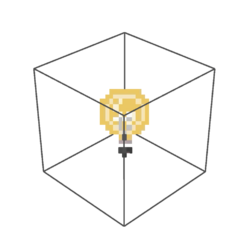Difference between revisions of "JCM:Light Source Block"
From Joban Wiki
Views
Actions
Namespaces
Variants
Tools
Tags: Visual edit Reverted |
|||
| Line 1: | Line 1: | ||
{{InfoBox block|id=jsblock:light_block|since=1.0.0|title=Light Source Block|general_category=General Information|other_category=Other Information|author=LX86|light_level=0 - 15|transparent=Yes|type=Block|item_group=JCM Blocks|hardness=1.0|image=JCM light block.png|image_desc=A Light Source Block, with icon displayed when holding the item.}} | {{JCMFuture|version=1.1.6}}{{InfoBox block|id=jsblock:light_block|since=1.0.0|title=Light Source Block|general_category=General Information|other_category=Other Information|author=LX86|light_level=0 - 15|transparent=Yes|type=Block|item_group=JCM Blocks|hardness=1.0|image=JCM light block.png|image_desc=A Light Source Block, with icon displayed when holding the item.}} | ||
A '''Light Source Block''' is a block that does not have a visual appearance nor a collision hitbox, and can emit lights from 0 - 15. | A '''Light Source Block''' is a block that does not have a visual appearance nor a collision hitbox, and can emit lights from 0 - 15. | ||
Revision as of 21:48, 8 October 2022
Note
This article is created for Joban Client Mod v1.1.6.
Features mentioned might not be available to the public yet.
Light Source Block
A Light Source Block, with icon displayed when holding the item.
General Information
| Block ID | jsblock:light_block |
|---|---|
| Item Group | JCM Blocks |
| Transparent | Yes |
| Light Level | 0 - 15 |
Other Information
| Added in | v1.0.0 |
|---|---|
| Created by | LX86 |
A Light Source Block is a block that does not have a visual appearance nor a collision hitbox, and can emit lights from 0 - 15.
When the player is holding the Light Source Block Item, all Light Blocks around the player will display a Light Icon.
This behavior is the same as the light block introduced in Minecraft 1.17, except survival player can still see the hitbox without holding the item.
Usage
- Right Click the Light Block when holding the Light Block will cycle the light level from 0 - 15
- The blocks placed with the item will always have a light level of 15
Blockstates
| LEVEL | 0 | 1 | 2 | 3 | 4 | 5 | 6 | 7 | 8 | 9 | 10 | 11 | 12 | 13 | 14 | 15 |
|---|
Trivia
- This block is originally just called Light Block, however during a language cleanup this is renamed to Light Source Block
- The icon displayed when holding this block is originally going to be rendered by a Block Entity Renderer rather than Minecraft's Particle System. However due to concerns over performance and failing to render the icon properly, this has been changed to a particle system. (The block entity itself however remains until v1.1.4)
History
| Version | Changes Made |
|---|---|
| v1.0.0 | Added Light Source Block. |
| v1.1.0 | Added Block Entity to Light Block. |
| v1.1.2 | Light Block's Light Level can now be configured.
Light Block now displays an icon. |
| v1.1.4 | Removed Block Entity from Light Block. |
| v1.1.6 | Light Source Block can now be replaced by another block when right clicked on it. |