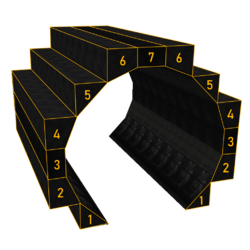Difference between revisions of "JCM:Circle Wall"
From The District of Joban
Views
Actions
Namespaces
Variants
Tools
| Line 1: | Line 1: | ||
{{InfoBox block|id=jsblock:circle_wall_1<br>jsblock:circle_wall_2<br>jsblock:circle_wall_3<br>jsblock:circle_wall_4<br>jsblock:circle_wall_5<br>jsblock:circle_wall_6<br>jsblock:circle_wall_7|since=1.0.0|title=Circle Wall|image=JCM circle wall.png|item_group=JCM Blocks|general_category=a|transparent=No|type=Directional Block|light_level=0|other_category=a|hardness=8.0|author=LX86}} | {{InfoBox block|id=jsblock:circle_wall_1<br>jsblock:circle_wall_2<br>jsblock:circle_wall_3<br>jsblock:circle_wall_4<br>jsblock:circle_wall_5<br>jsblock:circle_wall_6<br>jsblock:circle_wall_7|since=1.0.0|title=Circle Wall|image=JCM circle wall.png|item_group=JCM Blocks|general_category=a|transparent=No|type=Directional Block|light_level=0|other_category=a|hardness=8.0|author=LX86}} | ||
A '''Circle Wall''' is a now | A '''Circle Wall''' is a now decoration block in Joban Client Mod, meant to be used for tunnels. | ||
This block will | This block will not receive updates as regularly due to the lack of assets resources. | ||
=== Place automation (Since v1.1.5) === | === Place automation (Since v1.1.5) === | ||
Revision as of 14:49, 29 August 2022
Circle Wall
General Information
| Block ID | jsblock:circle_wall_1 jsblock:circle_wall_2 jsblock:circle_wall_3 jsblock:circle_wall_4 jsblock:circle_wall_5 jsblock:circle_wall_6 jsblock:circle_wall_7 |
|---|---|
| Item Group | JCM Blocks |
| Transparent | No |
| Light Level | 0 |
Other Information
| Added in | v1.0.0 |
|---|---|
| Created by | LX86 |
A Circle Wall is a now decoration block in Joban Client Mod, meant to be used for tunnels.
This block will not receive updates as regularly due to the lack of assets resources.
Place automation (Since v1.1.5)
- If Circle Wall (2) is placed on top of Circle Wall (1):
- Shift the block to 1 block forward
- If Circle Wall (5) is placed on top of Circle Wall (4):
- Shift the block to 1 block backwards
- If Circle Wall (6) is placed on top of Circle Wall (5):
- Shift the block to 1 block backwards
Blockstates
| facing |
|---|
| north |
| east |
| south |
| west |
History
| Version | Changes Made |
|---|---|
| v1.0.0 | Added Circle Wall |
| v1.1.5 | Brightened the texture, auto-place circle wall when placing on top of the block. |