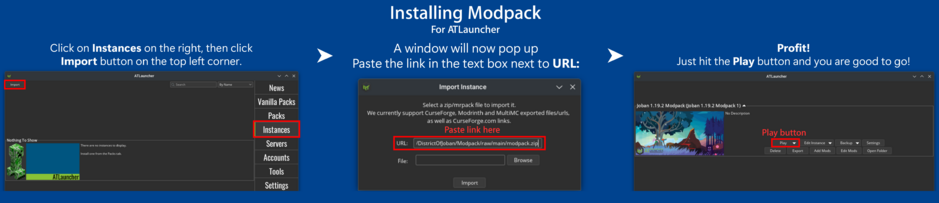Joban Modpack (Legacy)
From The District of Joban
Views
Actions
Namespaces
Variants
Tools
Revision as of 21:40, 2 June 2023 by LX86 (talk | contribs) (Created page with "Joban modpack is a publicly downloadable modpack that player may download, with all mods and server list pre-configured. The modpack is set-up to always download the latest mod version from modrinth, all source code and releases could be found [https://github.com/DistrictOfJoban/Modpack here]. ''This modpack is in MultiMC format. MultiMC, it's derivatives and ATLauncher may use this modpack, other launcher are not officially supported at the moment.'' == Download and...")
Joban modpack is a publicly downloadable modpack that player may download, with all mods and server list pre-configured.
The modpack is set-up to always download the latest mod version from modrinth, all source code and releases could be found here.
This modpack is in MultiMC format. MultiMC, it's derivatives and ATLauncher may use this modpack, other launcher are not officially supported at the moment.
Download and use
Download Link
https://github.com/DistrictOfJoban/Modpack/releases/latest/download/modpack.zip
Installation for MultiMC and it's derivatives (e.g. Prism Launcher)
Installation for ATLauncher
Mod List
Auto updated via Modrinth
- BetterF3
- Chat Signing Hider (Chat reporting is disabled on our server, this mod does not disable reporting on server that allows it)
- Enhanced Block Entities
- Fabric API
- FerriteCore
- ImmediatelyFast
- Iris Shaders
- Item Model Fix
- Joban Client Mod
- LambDynamicLights
- Language Reload
- LazyDFU
- Memory Leak Fix
- Minecraft Transit Railway
- Nemo's Transit Expansion
- Mod Menu
- Station Decoration
- MixinTrace
- Reese's Sodium Options
- Server Redirect
- Slideshow (Fabric)
- Smooth Boot (Fabric)
- Sodium
- Sodium Extra
- Spark
- Starlight
Mod manually included in the modpack
Server List
- The District of Joban Minecraft Server (mc.joban.tk)