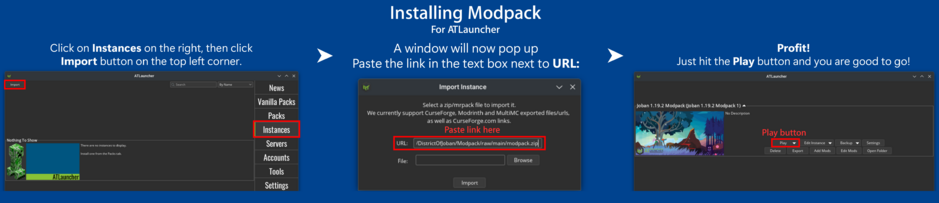Joban Modpack (Legacy)
Views
Actions
Namespaces
Variants
Tools
This modpack has been deprecated. If you are using MultiMC/Prism Launcher or ATLauncher, please check out our new Modpack which includes Auto-Updating capabilities.
Only read this page if you want to have a semi-preconfigured instance on other launcher not mentioned above.
Joban modpack is a publicly downloadable modpack that player may download, with all mods and server list pre-configured.
The modpack is set-up to always download the latest mod version from modrinth, all source code and releases could be found here.
This modpack is in MultiMC format. MultiMC, it's derivatives and ATLauncher may easily use this modpack, other launcher requires extra step documented below.
Download and use
Installation for Other Launcher
This section assumes you have basic file managing knowledge and are able to manually install mod by copy and pasting jars.
- Download the modpack zip by clicking here
- Extract the zip file with an Archive Manager (e.g. 7-zip, WinRAR)
- Go inside the extracted folder
- Setup an Fabric 1.19.2 instance on your launcher.
- Copy everything inside the .minecraft folder from your extracted zip folder to inside the .minecraft folder in your Fabric 1.19.2 instance
- [Important!] Check and make sure all the mods are up to date, on the latest version, update the mod if they aren't.
- Launch the game, everything should then work and you should be able to join our server.
Link for use below
https://github.com/DistrictOfJoban/Modpack/releases/latest/download/modpack.zip
Installation for MultiMC and it's derivatives (e.g. Prism Launcher)
This modpack is being deprecated, check out our new Modpack which supports MultiMC and PrismLauncher, along with auto-updating enabled so you no longer have to manually check for update.
Installation for ATLauncher
This modpack is being deprecated, check out our new Modpack which supports ATLauncher, along with auto-updating enabled so you no longer have to manually check for update.
Mod List
Auto updated via Modrinth
- BetterF3
- Chat Signing Hider (Chat reporting is disabled on our server, this mod does not disable reporting on server that allows it)
- Enhanced Block Entities
- Fabric API
- FerriteCore
- ImmediatelyFast
- Iris Shaders
- Item Model Fix
- Joban Client Mod
- LambDynamicLights
- Language Reload
- LazyDFU
- Memory Leak Fix
- Minecraft Transit Railway
- Nemo's Transit Expansion
- Mod Menu
- Station Decoration
- MixinTrace
- Reese's Sodium Options
- Server Redirect
- Smooth Boot (Fabric)
- Sodium
- Sodium Extra
- Spark
- Starlight
Mod manually included in the modpack
Server List
- The District of Joban (mc.joban.tk)
- The District of Joban (Address 2) (joban.sparked.network)
- The District of Joban (Address 3) (15.235.181.199:25659)